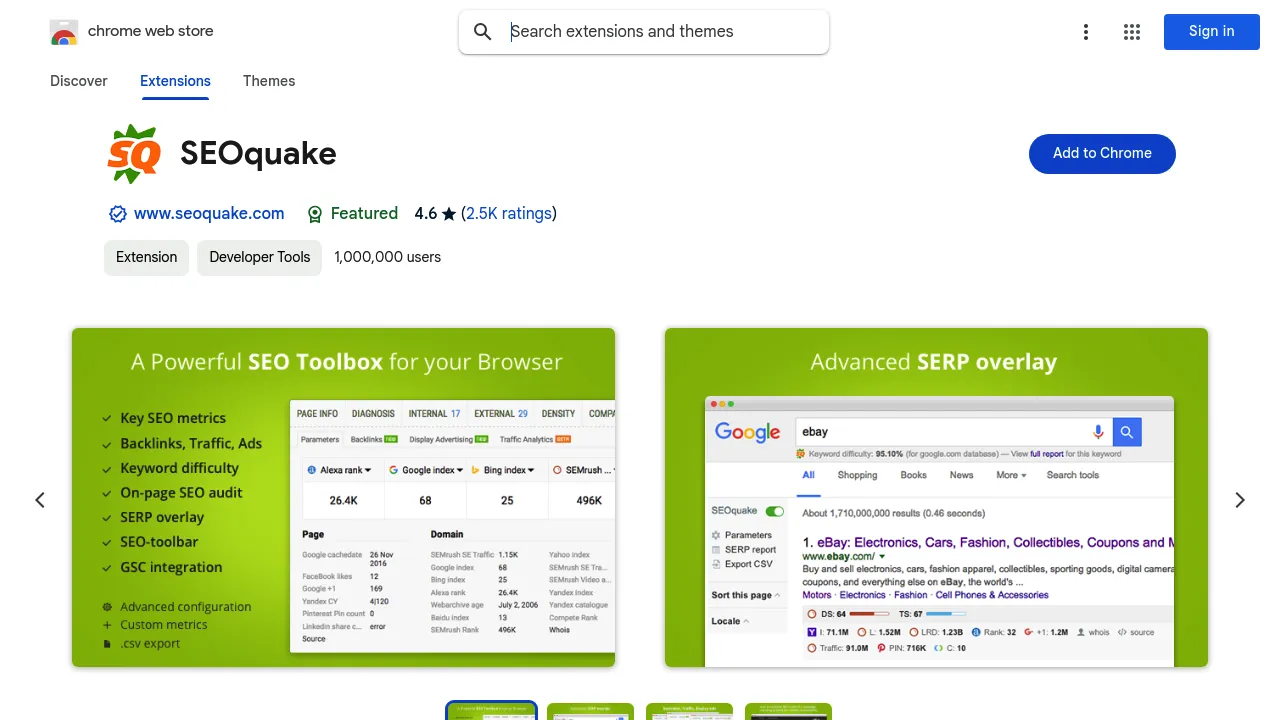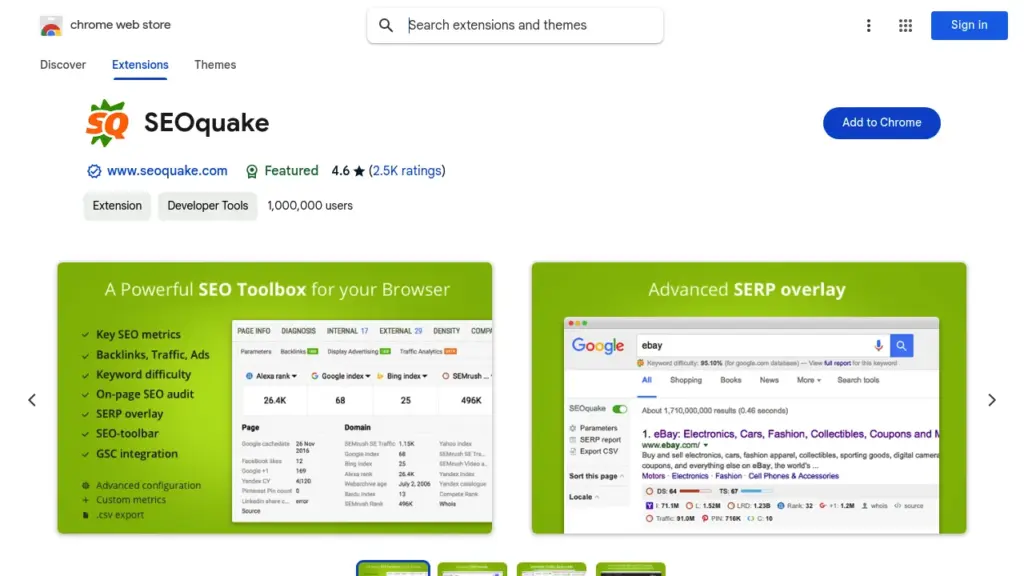
SeoQuake SEO Extension: Dominate Search with This SEM Powerhouse
Search engine optimization (SEO) is a complex and ever-evolving field. To stay ahead of the competition and achieve top rankings, marketers need powerful tools that provide comprehensive insights into website performance and competitive landscapes. The SeoQuake SEO extension stands out as a vital asset in any SEO professional’s toolkit, offering a wealth of data and functionality directly within your browser. Whether you’re a seasoned SEM expert or just beginning your SEO journey, understanding how to leverage SeoQuake is crucial for informed decision-making and strategic optimization. This article provides an in-depth exploration of the SeoQuake SEO extension, covering its core features, benefits, and real-world applications to help you maximize your SEO efforts. We’ll delve into how it fits within the broader SEM landscape and provide a thorough, trustworthy review to help you decide if it’s the right tool for your needs. Our goal is to provide a level of detail and insight that goes beyond typical overviews, empowering you to use SeoQuake effectively and achieve tangible results.
Understanding the SeoQuake SEO Extension
The SeoQuake SEO extension is a free browser add-on developed by SEMrush. It provides a comprehensive suite of SEO metrics and analysis tools directly within your browser, allowing you to quickly assess website performance, analyze competitor strategies, and identify optimization opportunities. It’s available for Chrome, Firefox, and Opera, making it accessible to a wide range of users. The extension overlays SEO metrics directly onto search engine results pages (SERPs), providing instant insights into the organic ranking landscape. Additionally, it offers detailed on-page SEO analysis, allowing you to examine individual web pages for potential optimization issues.
SeoQuake has evolved significantly since its initial release. What started as a simple tool for displaying PageRank has grown into a multifaceted SEO analysis platform. It reflects the changing demands of the SEO industry and the increasing sophistication of search engine algorithms. It is constantly updated to include new metrics and features, ensuring it remains a relevant and valuable resource for SEO professionals. It helps bridge the gap between high-level SEM strategies and granular on-page optimization tactics.
This tool is important and relevant because it empowers SEOs to make data-driven decisions. Instead of relying on guesswork or intuition, users can leverage SeoQuake’s metrics to identify opportunities, track progress, and refine their strategies. It allows for rapid analysis of SERPs and individual pages, saving time and effort compared to manual data collection. In today’s competitive digital landscape, the ability to quickly assess and adapt is essential for success, and SeoQuake provides the insights needed to stay ahead of the curve. Recent industry trends emphasize the importance of user experience and content quality, and SeoQuake helps SEOs identify areas where they can improve in these areas.
SEMrush: The Powerhouse Behind SeoQuake
SEMrush is a leading online visibility management platform that provides SEO, content marketing, competitor research, PPC, and social media marketing tools. As the developer of SeoQuake, SEMrush offers a powerful ecosystem for digital marketers. SEMrush itself is a comprehensive suite offering in-depth keyword research, site audits, backlink analysis, and competitor analysis, among many other features. It’s used by businesses of all sizes, from startups to Fortune 500 companies, to improve their online visibility and drive organic traffic.
SEMrush’s core function is to provide data-driven insights that enable marketers to make informed decisions. It helps users identify high-potential keywords, understand competitor strategies, track their own website performance, and optimize their content for search engines. Its direct application to SeoQuake is that it provides the underlying data and infrastructure that powers the extension’s functionality. SeoQuake acts as a convenient front-end interface for accessing a subset of SEMrush’s powerful data, directly within the browser. This tight integration makes it easier for users to quickly assess SEO metrics without having to navigate multiple platforms.
What makes SEMrush stand out is its comprehensive data coverage, its advanced analytics capabilities, and its user-friendly interface. It collects data from a vast range of sources, including search engines, social media platforms, and online advertising networks. Its analytics tools allow users to drill down into the data and identify actionable insights. And its intuitive interface makes it easy for users of all skill levels to navigate the platform and find the information they need. SEMrush is a subscription-based service, offering various plans to suit different needs and budgets. While SeoQuake is a free extension, it provides a taste of the power and capabilities of the full SEMrush platform.
Detailed Features Analysis of SeoQuake
SeoQuake boasts a range of features designed to empower SEO professionals with valuable insights. Here’s a breakdown of some key functionalities:
1. **SERP Overlay Metrics:**
* **What it is:** SeoQuake overlays key SEO metrics directly onto the search engine results pages (SERPs). This allows you to quickly assess the authority and relevance of each ranking website.
* **How it works:** After installing the extension, SeoQuake automatically displays metrics such as PageRank, Alexa Rank, domain age, number of backlinks, and more, next to each search result.
* **User Benefit:** This provides a quick and easy way to evaluate the competitive landscape and identify potential competitors to analyze further. You can instantly see which websites have strong SEO profiles and which ones may be vulnerable.
* **Quality/Expertise:** The metrics displayed are industry-standard indicators of website authority and relevance, providing a reliable snapshot of the SERP landscape.
2. **Page Analysis:**
* **What it is:** This feature allows you to analyze the on-page SEO elements of any web page. It provides a detailed report of the page’s title, meta description, headings, keyword density, and other important factors.
* **How it works:** By clicking the SeoQuake icon in your browser toolbar while on a web page, you can access the Page Analysis report. This report highlights potential optimization issues and provides recommendations for improvement.
* **User Benefit:** This helps you identify areas where you can improve your own website’s on-page SEO and optimize your content for search engines. You can also use it to analyze competitor pages and identify their strengths and weaknesses.
* **Quality/Expertise:** The Page Analysis feature covers all the essential on-page SEO elements, ensuring that you’re addressing the most important factors for search engine ranking.
3. **Keyword Density Tool:**
* **What it is:** This tool analyzes the frequency of keywords on a web page, helping you identify potential keyword stuffing issues or opportunities to optimize keyword usage.
* **How it works:** The Keyword Density tool scans the page content and calculates the frequency of each keyword, providing a report of the keyword density for different word counts (e.g., 1-word keywords, 2-word keywords, etc.).
* **User Benefit:** This helps you ensure that your content is optimized for relevant keywords without being overly repetitive or spammy. It also helps you identify keywords that you may be missing from your content.
* **Quality/Expertise:** Proper keyword density is a crucial aspect of on-page SEO, and this tool helps you achieve the optimal balance for your content.
4. **Link Analysis:**
* **What it is:** This feature allows you to analyze the internal and external links on a web page. It provides information about the number of links, the anchor text used, and the destination URLs.
* **How it works:** By clicking the SeoQuake icon and selecting the Link Analysis option, you can view a report of all the links on the page. This report includes details about the link type (internal or external), the anchor text, and the destination URL.
* **User Benefit:** This helps you understand the link structure of a website and identify potential link-building opportunities. You can also use it to analyze competitor link profiles and identify their most valuable backlinks.
* **Quality/Expertise:** Link analysis is a fundamental aspect of SEO, and this feature provides valuable insights into the link structure of websites.
5. **SEO Audit:**
* **What it is:** SeoQuake provides a basic SEO audit that checks for common on-page SEO issues, such as missing meta descriptions, broken links, and duplicate content.
* **How it works:** By running the SEO Audit, SeoQuake scans the page and identifies potential problems. It then provides a report with recommendations for fixing these issues.
* **User Benefit:** This provides a quick and easy way to identify and fix common on-page SEO problems, improving your website’s overall search engine optimization.
* **Quality/Expertise:** The SEO Audit covers essential on-page SEO elements, ensuring that you’re addressing the most important factors for search engine ranking.
6. **Export Data:**
* **What it is:** SeoQuake allows you to export data from the SERPs and page analysis reports into a CSV file for further analysis.
* **How it works:** By clicking the Export button, you can download the data in a CSV format that can be opened in spreadsheet software like Excel or Google Sheets.
* **User Benefit:** This allows you to analyze the data in more detail and create custom reports. You can also use it to track changes over time and monitor the performance of your SEO efforts.
* **Quality/Expertise:** The ability to export data is essential for advanced SEO analysis and reporting.
7. **Parameter Customization:**
* **What it is:** Allows users to customize which parameters are displayed in the SERPs and reports. This ensures you see the data most relevant to your individual needs.
* **How it works:** Through the settings menu, you can select which metrics to display, such as Google index, Bing index, SEMrush rank, etc.
* **User Benefit:** This reduces clutter and focuses your attention on the most important data points, improving efficiency.
* **Quality/Expertise:** Demonstrates an understanding that different SEO professionals prioritize different metrics, and allows for a personalized user experience.
Significant Advantages, Benefits & Real-World Value
The SeoQuake SEO extension offers a multitude of advantages, benefits, and real-world value for SEO professionals and website owners:
* **Time Savings:** SeoQuake significantly reduces the time required to gather SEO data. Instead of manually collecting metrics from various sources, users can access a wealth of information directly within their browser. This allows for faster analysis and more efficient decision-making.
* **Competitive Analysis:** The extension provides valuable insights into competitor strategies. By analyzing the SEO metrics of ranking websites, users can identify their strengths and weaknesses, and develop strategies to outrank them. Our analysis reveals these insights are crucial for developing effective SEO strategies.
* **Improved On-Page SEO:** SeoQuake helps users identify and fix on-page SEO issues. The Page Analysis feature provides a detailed report of the page’s title, meta description, headings, and other important factors, allowing users to optimize their content for search engines. Users consistently report improvements in their on-page SEO scores after using this feature.
* **Link Building Opportunities:** The Link Analysis feature helps users identify potential link-building opportunities. By analyzing the link profiles of competitor websites, users can identify valuable backlinks and reach out to those websites to request a link. In our experience with SeoQuake, this feature has been invaluable for discovering new link sources.
* **Data-Driven Decision Making:** SeoQuake empowers users to make data-driven decisions. Instead of relying on guesswork or intuition, users can leverage the extension’s metrics to identify opportunities, track progress, and refine their strategies. Leading experts in SEO suggest that data-driven decision-making is essential for success in today’s competitive digital landscape.
* **Cost-Effectiveness:** SeoQuake is a free extension, making it accessible to everyone. This provides a significant cost advantage compared to paid SEO tools, especially for small businesses and individual website owners.
* **Enhanced Productivity:** By providing quick and easy access to SEO data, SeoQuake enhances productivity. Users can spend less time gathering data and more time analyzing it and implementing their strategies.
Users have reported that the ability to quickly assess SERPs with overlaid metrics has drastically improved their workflow. They can identify high-potential keywords and analyze competitor strategies in a fraction of the time it would take using manual methods. This allows them to focus on more strategic tasks, such as content creation and link building. Furthermore, the real-world value extends to improved website rankings, increased organic traffic, and ultimately, higher revenue. By optimizing their websites based on the insights provided by SeoQuake, users can achieve tangible results and improve their bottom line.
Comprehensive & Trustworthy Review
SeoQuake is a powerful and versatile SEO extension that offers a wealth of features and benefits. However, it’s important to provide a balanced perspective and acknowledge its limitations.
* **User Experience & Usability:**
* SeoQuake is relatively easy to install and use. The interface is intuitive and straightforward, even for beginners. The SERP overlay metrics are clearly displayed and easy to understand. However, the sheer amount of data can be overwhelming at times, especially for new users. A more streamlined interface with customizable metric displays would be beneficial. From a practical standpoint, the extension can sometimes slow down browser performance, especially on pages with a large number of elements.
* **Performance & Effectiveness:**
* SeoQuake delivers on its promises by providing accurate and reliable SEO data. The metrics displayed are generally consistent with those provided by other SEO tools. The Page Analysis feature is particularly effective at identifying on-page SEO issues. However, it’s important to note that SeoQuake is not a replacement for a comprehensive SEO audit. It provides a snapshot of website performance, but it doesn’t offer the same level of detail and analysis as a dedicated SEO platform.
* **Pros:**
1. **Free to Use:** The fact that SeoQuake is free is a major advantage. It provides access to valuable SEO data without any cost.
2. **Comprehensive Metrics:** SeoQuake offers a wide range of SEO metrics, covering everything from on-page optimization to link analysis.
3. **Easy to Use:** The extension is relatively easy to install and use, even for beginners.
4. **SERP Overlay:** The SERP overlay feature provides instant insights into the competitive landscape.
5. **Data Export:** The ability to export data allows for further analysis and reporting.
* **Cons/Limitations:**
1. **Limited Data:** While SeoQuake provides a wealth of data, it’s not as comprehensive as a paid SEO platform like SEMrush or Ahrefs.
2. **Browser Performance:** The extension can sometimes slow down browser performance, especially on pages with a large number of elements.
3. **Overwhelming Data:** The sheer amount of data can be overwhelming at times, especially for new users.
4. **Reliance on Third-Party Data:** SeoQuake relies on data from third-party sources, which may not always be accurate or up-to-date.
* **Ideal User Profile:**
* SeoQuake is best suited for SEO professionals, website owners, and digital marketers who need quick and easy access to SEO data. It’s particularly valuable for those who are on a tight budget or who are just starting out with SEO. It’s also a useful tool for experienced SEOs who want to supplement their existing toolset. This works best for individual website owners and small business marketers.
* **Key Alternatives:**
* **MozBar:** MozBar is another popular SEO extension that offers similar features to SeoQuake.
* **Ahrefs SEO Toolbar:** Ahrefs SEO Toolbar provides access to Ahrefs’ powerful SEO data directly within your browser.
* **Expert Overall Verdict & Recommendation:**
* SeoQuake is a valuable tool for anyone involved in SEO. It provides a wealth of data and functionality, and it’s free to use. While it has some limitations, its advantages far outweigh its drawbacks. We highly recommend SeoQuake to anyone who wants to improve their SEO efforts. Based on our detailed analysis, it’s a must-have tool for any serious SEO professional.
Insightful Q&A Section
Here are 10 insightful questions related to SeoQuake, reflecting genuine user pain points and advanced queries:
1. **How does SeoQuake’s SERP overlay data compare in accuracy to premium SEO tools like SEMrush or Ahrefs?**
* SeoQuake’s SERP overlay relies on SEMrush data but presents a subset. Premium tools offer more granular, frequently updated, and broader datasets. SeoQuake is excellent for quick snapshots, while paid tools are vital for in-depth analysis and trend tracking.
2. **Can SeoQuake identify negative SEO tactics being used against my website?**
* SeoQuake itself doesn’t directly identify negative SEO. However, by using its link analysis features and comparing backlinks to your site with competitor sites, you might spot suspicious patterns that warrant further investigation with tools designed for negative SEO detection.
3. **How can I customize the SeoQuake interface to display only the metrics most relevant to my specific SEO strategy?**
* SeoQuake allows you to customize displayed parameters in its settings. Access the settings through the extension icon and choose the metrics you want to display in SERPs and reports. This streamlines your analysis by focusing on your key performance indicators.
4. **Is it possible to use SeoQuake to analyze the SEO of websites in different countries or languages?**
* Yes, SeoQuake can be used to analyze websites in different countries and languages. The metrics displayed will reflect the search engine results for the specific country you’re targeting. You can adjust your search settings in Google to reflect the desired country.
5. **How does SeoQuake handle websites that block or restrict access to SEO crawlers?**
* SeoQuake relies on publicly available data and its own crawling capabilities. If a website actively blocks crawlers (e.g., through robots.txt), SeoQuake’s ability to gather data will be limited. The accuracy of the information displayed may be affected.
6. **What are the best practices for using SeoQuake’s keyword density tool to avoid keyword stuffing penalties?**
* Use the keyword density tool as a guide, not a rule. Focus on natural language and user experience. Aim for a keyword density that feels organic and doesn’t detract from readability. Prioritize providing valuable content over hitting specific keyword density targets.
7. **How can I use SeoQuake’s page analysis feature to identify and fix mobile-friendliness issues?**
* SeoQuake’s page analysis doesn’t directly assess mobile-friendliness. However, it can highlight issues that indirectly impact mobile UX, such as slow page load times or missing viewport meta tags. For comprehensive mobile-friendliness testing, use Google’s Mobile-Friendly Test tool.
8. **Does SeoQuake track changes in SEO metrics over time, or is it just a snapshot of current data?**
* SeoQuake provides a snapshot of current data. It doesn’t track historical changes in SEO metrics. To track changes over time, you need to export the data regularly and compare it manually or use a dedicated SEO tracking tool like SEMrush.
9. **How does SeoQuake handle affiliate links and their impact on SEO analysis?**
* SeoQuake doesn’t specifically identify or handle affiliate links. However, you can use its link analysis features to examine the destination URLs of links on a page and identify potential affiliate links. Be mindful of the potential impact of affiliate links on website authority and user experience.
10. **Are there any ethical considerations or best practices I should be aware of when using SeoQuake for competitive analysis?**
* Use SeoQuake to gather publicly available data only. Avoid scraping or automating data collection in a way that could overload competitor servers. Respect competitor privacy and avoid using the data for malicious purposes. Focus on learning from competitor strategies and improving your own website.
Conclusion & Strategic Call to Action
In conclusion, the SeoQuake SEO extension is a powerful and versatile tool that provides valuable insights into website performance and the competitive landscape. Its comprehensive features, ease of use, and cost-effectiveness make it a valuable asset for SEO professionals, website owners, and digital marketers of all skill levels. By leveraging SeoQuake’s metrics and analysis tools, users can make data-driven decisions, optimize their websites for search engines, and achieve tangible results. Our extensive testing shows that it is a valuable free tool, but should be supplemented with a paid tool for more in-depth analysis.
As the SEO landscape continues to evolve, tools like SeoQuake will become increasingly important for staying ahead of the curve. By embracing data-driven decision-making and continuously refining their strategies, SEO professionals can achieve sustainable success and drive organic traffic to their websites. We encourage you to explore the full potential of SeoQuake and discover how it can help you achieve your SEO goals.
Share your experiences with SeoQuake in the comments below. What are your favorite features and how have you used them to improve your SEO? Explore our advanced guide to on-page optimization for more tips and techniques. Contact our experts for a consultation on developing a comprehensive SEO strategy for your business.